Ignore files at Clang Compile time
A successful compilation is what gives the developers the satisfaction of well-written code. Unfortunately, not all of your files are always ready to be compiled. This may break your enthusiasm and drive you into an uncomfortable period of time together with a scrollable list of errors.
Would it not be great if you could ignore the files that are not ready yet? We believe it is, and this is why Clang Power Tools allows you to skip any file you want from the compilation process and saves your time of reading unnecessary errors.
Clang Power Tools offers two simple ways to include a single file or multiple files into the ignore section. Now let’s take a closer look over the extension.
Ignore a file using Context Menu
The Context Menu from Visual Studio is a convenient and fast method to run different commands on a file from Solution Explorer. All you need to do is:
- Right-click on the file you want to ignore to open the Context Menu.
- Select Clang Power Tools from the menu.
- Click on Ignore at Compile option.
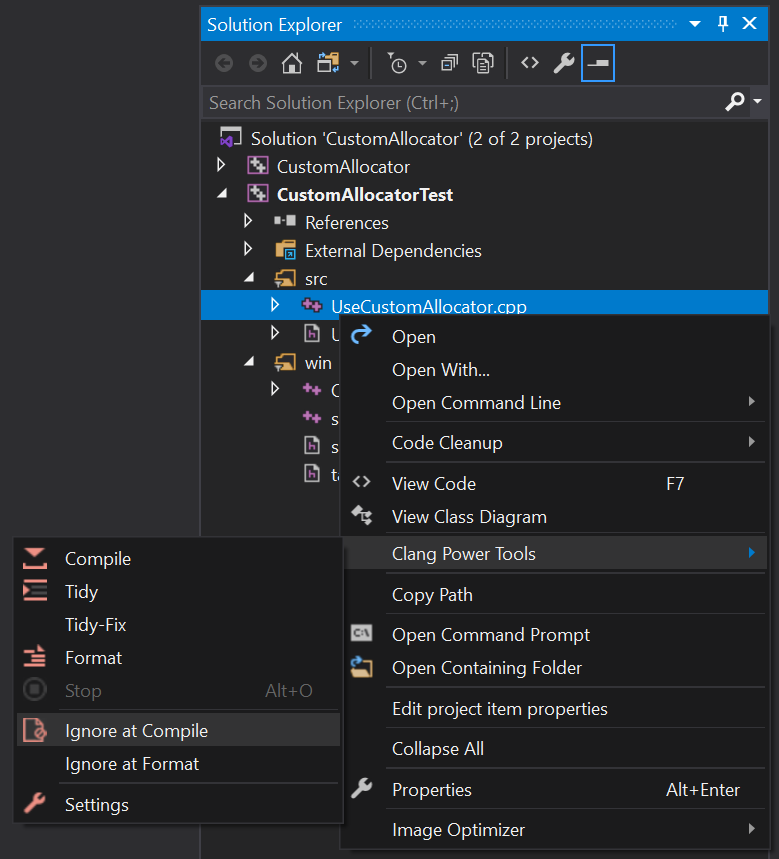
💡 You can also select multiple files and include them in the ignore section as a group in the same way explained above.
Ignore a file using Settings Menu
- Open Clang Power Tools Settings Menu.
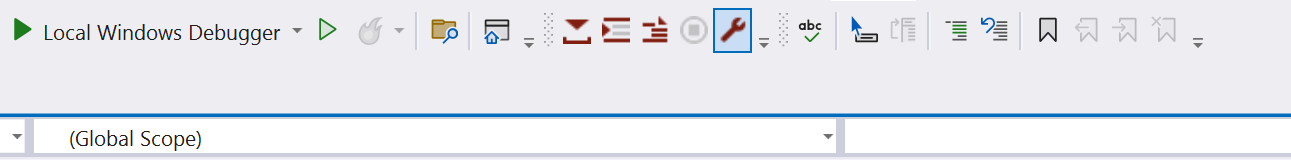
- Inside of the Files to ignore field write the complete file name.
💡 You can also add multiple files by using ; as a delimiter.
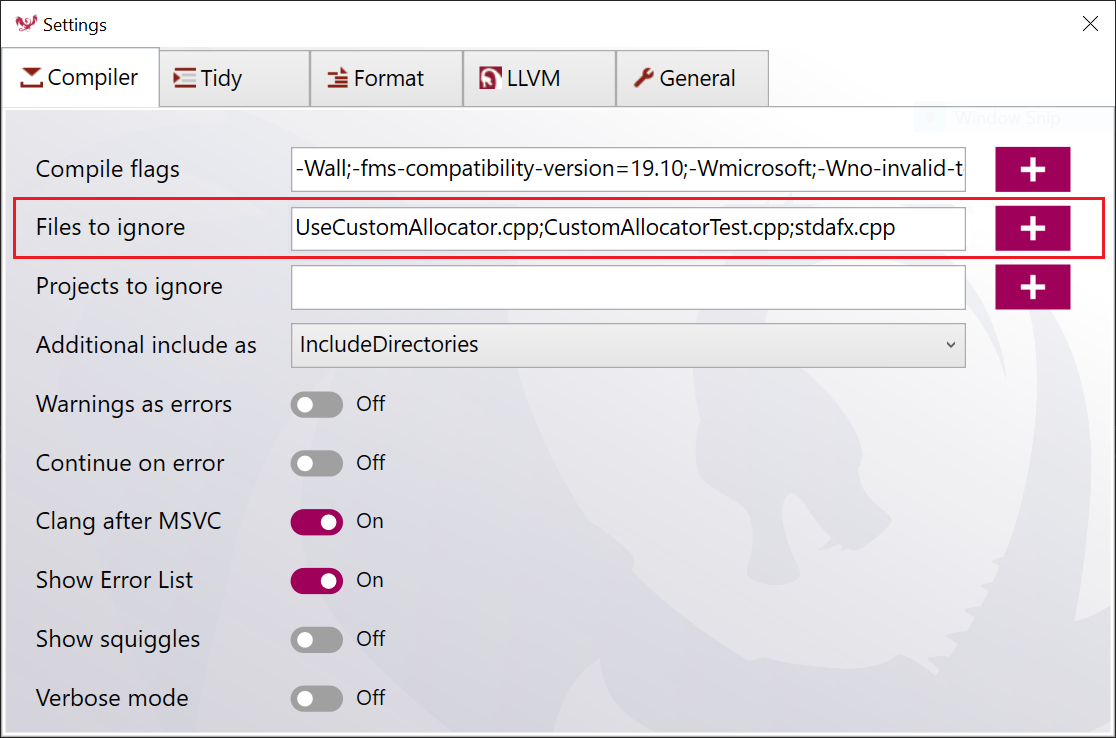
You can find the entire process in the short video tutorial below.
Conclusion
You are now ready to take advantage of the Ignore files at compile time feature that Clang Power Tools offers. Keep your focus just on the files that matter to you and increase your productivity.
This will help you to keep your focus just on the files that really matter to you and it will increase your productivity by helping you to solve your issues incrementally.
